
Rick and the team that brought us WINMOR built in a nice feature that allows the WINMOR TNC to program the radio frequency and mode for the selected RMS station. Selecting a station in the frequency list tunes the radio to the proper frequency and sets the USB mode. The radios supported included are Icom, Kenwood, Yeasu, and others. My radios are Icoms so this note is about that brand. You are on your own for the others but the approach should be similar.
Icom CAT is called CI-V and is an bidirectional single-wire serial asynchronus mode using TTL levels . The Icom interface is called a CT17 and requires a serial port and costs $150. A USB dongle is available that does the job. I got mine on Ebay from kawamall_cool (!) for less than $9 incl shipping.
Here is a pix of the dongle and driver miniCD. Note "mono" 3.5mm plug

The dongle is based on the Prolific USB-to-Serial Bridge chip. I have Windows XPSP3 and it worked fine. Use http://www.kawagebo.net/eb/manual/PL2303_Prolific_GPS_1013_20090319.zip driver for Windows 7. It took some doing to get it to work with W7.
There is a lot of good in RMS Express > Help...Radio Control . Here are my notes and step-by-step:
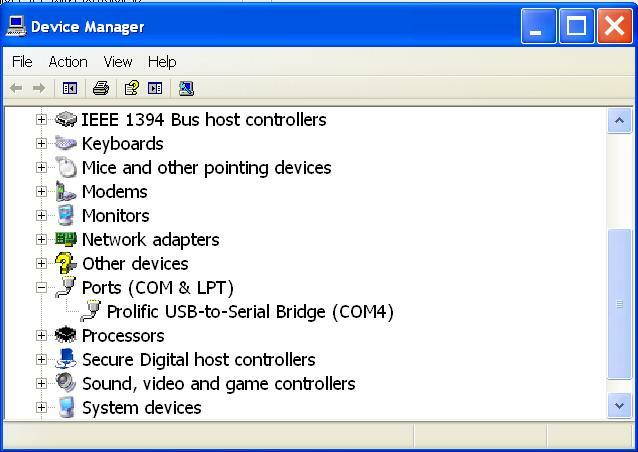
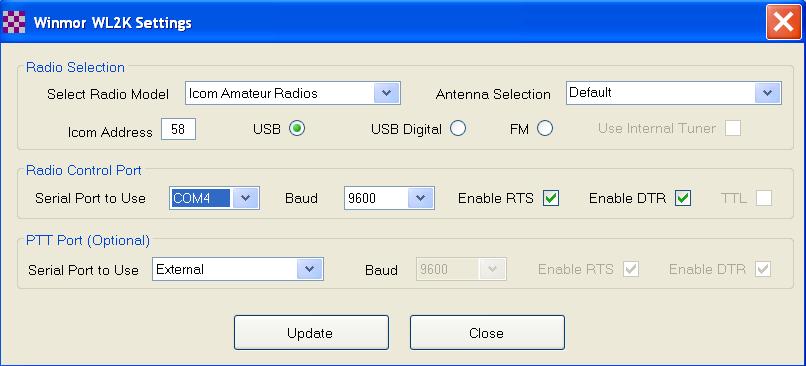
[Note- Don't forget the $39 to ARSF to register the software]
AIRMAIL- (A program to implement WINLINK over HF)- Here are notes to use the dongle to control an Icom radio with this.
SATPC32- (A program to do "one-true-rule" uplink and downlink doppler tuning for amateur radio satellite comms) Here are notes on setting up an IC-910 for CAT control with this program.de W4AVO 9-30-2012