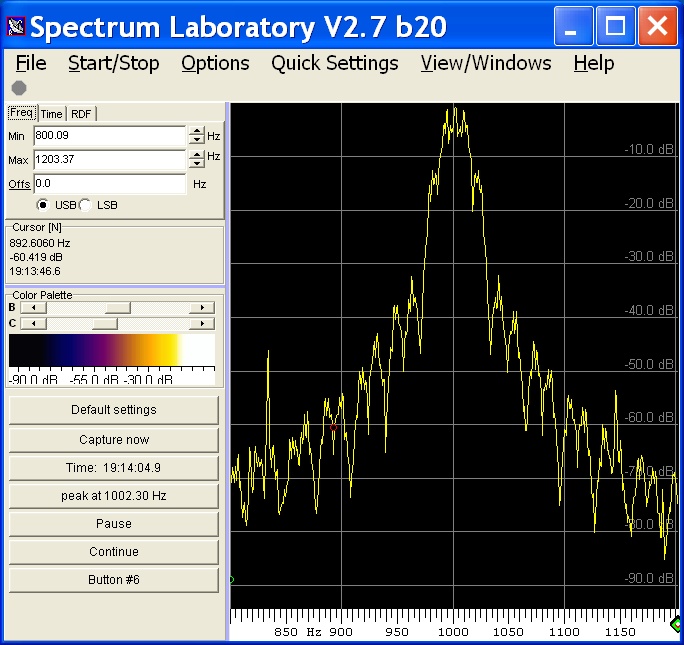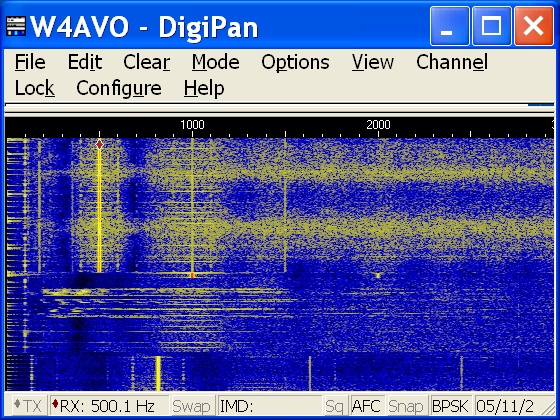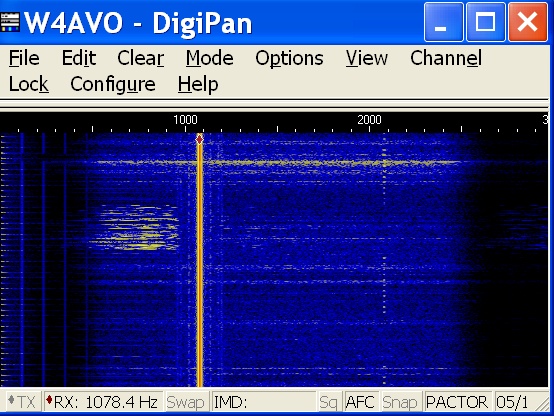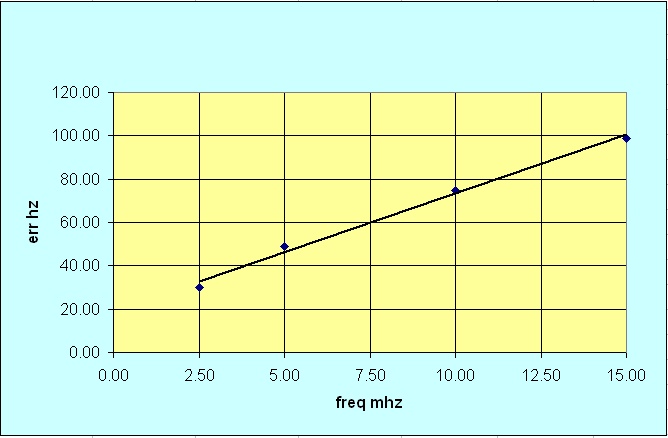Click on a Question number or scroll down- your choice-
Q1 Q2 Q3
Q4 Q5 Q6
Q7 Q8 Q9
de w4avo 6/9/2008
5/2/2010
Note: ARRL has redone their website and in the process has trashed a few links I used here
I will attempt to relink if the links still exist
Q1- The catch to this question is the definition of 'baud rate'. It is an archaic term that is often misused. . Although you will see references to baud rate as equivalent to bits per second, in most cases it is not. Purists object to the term; you are safer using 'signalling rate' with units 'symbols/sec'.
- Original Pactor has a signalling rate of 100 symbols/sec (or bauds) with a speedup to 200. Here is the ARRL spec on Pactor. Check the 200 baud reference in Paragraph 3.
- Pactor III is a complicated protocol with many rates defined but the basic signalling rate for each of the up to 18 tones is 100 symbols/sec (or bauds).
Here is the ARRL spec on Pactor III. Here is the SCS documentation on Pactor III. Notice "The physical data rate on all speed levels is 100 baud" in Section 2.
The maximum uncompressed data transfer rates for PII and PIII are 589 and 2722 bits/sec (see Q5 below)
top
Q2- The twin myth that the # represents bandwidth and it is 31 Hz is frequent in the literature as recently as June 2008 QST p105. The ITU desig for PSK31 is 60H0J2B where the 60H represents a 60 hz bandwidth. In the ARRL spec for PSK31 here read 60 hz @-30db in the second sentence.
Below is the spectrum of my PSK31 signal. It is 63 hz wide @-30db. The signal is generated by Digipan 1.7 transmitting random data with my Icom 756pro3. The spectrum analysis software is configured for 16,384 point FFT. 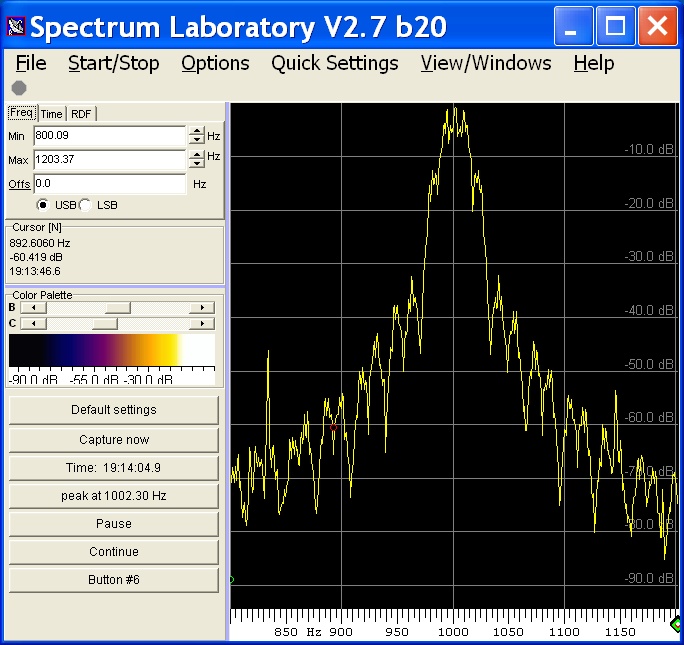
top
Q3. Pactor uses Huffman and PMC (psuedo Markov Coding) text compression and PSK31 uses a variable length code called vari-code. Here are a few examples of characters in Morse, Huffman, and Varicode. Compare the length of the codes for "e" and "Y".
| Character | Morse | PSK31(varicode) | Pactor(Huffman) |
| e | . | 11 | 011 |
| i | .. | 1101 | 1101 |
| Y | _ . _ _ | 10111011 | 00101000110101 |
top
Q4. I discovered this one by accident during a hay fever season. I had my PTC-II interfaced to the ACC port of my Icom 706 and was using Winlink to uplink a photo. I sneezed and noticed that the Pout meter jumped from 40 watts to 100 watts. I was surprised because I thought that no sound went to the radio when the PTT on the mic wasn't pushed. I was wrong. Some new upper-end transceivers have SSB digital modes that disable the mic. My IC-756pro3 when set to USB-D or LSB-D turns off the mic and does other nice things such as disabling the speech processor.
top
Q5. I use the standard and intuitive defintion of spectral effiency as "data throughput per unit of occupied bandwidth" with the units of bps/hz. This agrees with various textbooks (e.g. Benedetto and Biglieri p 219) as well as the FCC Working Group on Spectrum Efficiency.
The calculations below use this definition and maximum uncompressed data transfer rate at the highest speed level for each. Other criteria could result in other conclusions. The four data from ARRL specifications ( Pactor II , Pactor III) and SCS are:
- Pactor II bandwidth = 450 hz @ -40 db
- Pactor II data rate = 589 bps : 16-DPSK, 2208 bits in 3.75 sec (long cycle)
- Pactor III bandwidth = 2400 hz @-40db
- Pactor III data rate = 2722 bps : Speed Level 6, 10208 bits in 3.75 sec (long cycle)
Using these numbers, I calculate 1.3 bits per sec per hz for PII and 1.1 bits per sec per hz for PIII making PII the more efficient under these conditions by a small amount.
DL6MAA, a SCS principal and PIII advocate, makes two points in a FCC presentation :
- He concludes that the -23db PIII sidebands at SL6 are not important because the IMD of most amateur radio transmitters is in that range. It's perhaps a valid point and allows one to state the 2400 hz @-40db bandwidth can't be distinguished from 2200 hz @-23db transmitted by a radio with -23db IMD. It doesn't change the reality of PIII bandwidth at -40db tho.
- He suggests a 7 db power correction necessary to compensate for the 5:1 bandwidth ratio between PIII and PII. As I understand it, this correction makes the power density or (almost equivalently) the S/N, equal. This is significant using the Shannon or Shannon-Hartley eqs or when comparing the QRM potential of a wideband signal on a narrow one but (IMO) doesn't apply if simply comparing spectral efficiency of two systems with different bandwidths at the same power. He states that SCS tests show that PIII has a throughput of 3.5 times that of PII at at the same power and conditions (albeit at PIII 5 times the bandwidth) which correlates well with the results based on maximum transfer rates shown above.
top
Q6- Pactor (except for III), PSK31(BPSK), and HF Packet are sideband independent. That is, they will work USB to USB, LSB to LSB, and LSB to USB as long as the frequency offset is correct. (PSK31 in the QPSK mode requires both sations be on the same sideband but either will work.) For example- a Pactor I/II station with a published center freq of 7068.9 can be worked by someone with 1400/1200 hz tones from 7070.2 LSB or 7067.6 USB no difference. Baudot RTTY, Amtor, and NAVTEX are not mark space independent. You have to use the conventional sideband or set a software toggle to reverse the mark-space sense.
top
Q7- I have done several Pactor Controller installations and have found the following to be useful in avoiding RF in the audio:
- the best ground/counterpoise possible
- short tight radio to controller bonding
- shielded radio<>pactor box cable(s) with shield to DIN metal part only
- ferrites chokes on all control cables including the one to the computer
- coax ferrite choke ("line isolator") between radio and antenna tuner
- single point grounding (to the antenna tuner ground post)
- antenna tuner located as close to the antenna as possible
An excellent reference to installation techniques with nice diagrams is Jim Corenman's here.
The criterion for success is to have no digital or voice distortion. Altho PII and III are digital modes, they are analog over the air and any distortion will compromise performance. Remember, if you have to unplug your Pactor controller to use SSB voice, you have a problem.
top
Q8-All normal Pactor connections start as FSK. The connection continues to the highest protocol (Pactor, Pactor II, or Pactor III) supported by both. Pactor remains at 100 or 200 bauds FSK but the higher two protocols progress to PSK at 100 bauds. There is no identification of the calling station in the calling protocol so an ID (usually Morse or Pactor unproto) has to be added to meet the requirements of 97.119 if the connection is unsuccessful or aborted . Airmail does this. Also, the calling protocol is done without CRC to give the connect the best chance in marginal conditions. This is why you get a connect sometimes but the connect doesn't continue.
An advanced feature of "professional fimware" for the PTC-II allows a "roubust connect". Airmail has a box in the properties of the RMS list that states whether the station accepts "roubust connects" but none of the stations I used has that box checked. I tried a roubust connect to KN6KB but strange things happened and I quickly exited before I messed things up. There are no details on this in the SCS 3.8 manual other than how to initiate a roboust connect.
top
Q9-Tests that I have run recently indicate that perhaps the +/- 80 hz range is a bit optimistic. I hooked two Pactor Controllers back-to-back (can't beat copper wire for S/N). One had a analog modem (PK232) and was calibrated to 2310/2110 +/- 1 hz. The other had a DSP modem (PTC-II) and had tone pairs that I could vary from 2100/1900 to 2400/2200 hz in 1 hz steps with an accuracy spot checked to 0.1 hz. The tests showed that the acq range was at about -75 hz to + 77 hz with always at +/- 70 and almost never at +/- 80.
After connection, any offset frequency errors are automatically (and slowly) corrected with PII and III but things go more quickly if the net freq offset is small to begin with.
There are five errors that can put you off from the PMBO: (Note- I wrote this before the acronyms changed - read 'RMS' for 'PMBO'.)
- Calculation of dial freq and sideband choice from PMBO freq and the tones of your modem
- RF (or dial) calibration of your transceiver
- AF accuracy of your Pactor controller
- AF accuracy of the PMBO Pactor controller
- RF (or dial) calibration of the PMBO transceiver
Since Airmail does #1 for you, only #2 is under your control. If you have a newer transceiver with a high stability oscillator option such as a TCXO or OCXO then you are probably in good shape although it wouldn't be a bad idea to run a one time calibration to see how close you are. Errors #3 and #4 are most likely less than 0.2 hz and essentially zero with the TCXO equiped newer PTC-IIs. Error #5 is <15 Hz most of the time by my measurements. The number you get from the Airmail connect script "<....Freq=+xx>" is the arithmetic sum of all frequency errors. The closer it is to zero the better.
Below is a relatively simple procedure to calibrate a HF transceiver to within 5 hz or so across the frequencies used by Winlink. If you want to get closer (say to less than 0.25 hz) take a peek at my FMT technical note here but the following is a simplified version that will get you close enough.
There can be a difference between USB and LSB calibration in some (but not all) transceivers so it is probably best to do the calibration in the mode you use for Winlink. Since PIII requires USB, that is the best choice.
- Download a free copy of Digipan 1.7 (not 2.0) from here.
- Install and configure as follows:
- View...Show Frequencies
- Band...any+Tone
- Options...AFC
- Connect receiver audio from the transceiver to the computer sound card with a patch cord from the ext spkr or headphone jack to the mic input on the computer or just turn up the volume and enable the computer mic.
- Tune in WWV in AM mode and click on and measure the tone which when present will be 500, 600, or 440 hz. If it is within 1 hz ignore the error. If not, note it and correct any subsequent readings. It is possible with some sound cards to tweak it dead on. An error of 0.1 hz high looks like this:
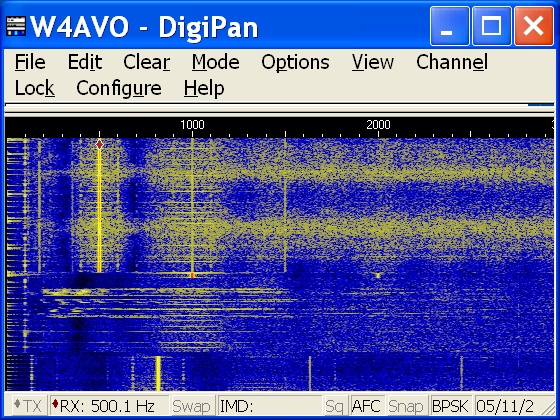
- Warm up the receiver and set it to USB indicating exactly 1 khz below a WWV freq. Click on and track the beat note. The indicated frequency less 1000 is the error. A receiver that indicates 78.4 hz high (i.e. is low) looks like this:
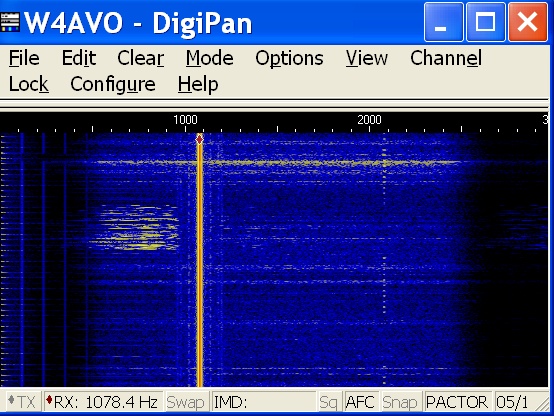
- Perform step 5 for all the WWV freqs (60khz, 2.5, 5, 10, and 15 mhz) you can receive and record the errors for each.
- Plot the error as a function of frequency on a piece of graph paper. Eyeball a line through the calibration points to give error at any frequency. Errors greater than 50-75 hz at the PMBO frequencies will have to be corrected for reliable Winlink connects. If you really want to get fancy, you can do a linear least sq regression analysis to get a math function that yields the dial error as a function of frequency. Or not.
Below is the plot of a hypothetical transceiver with a large but correctable error.
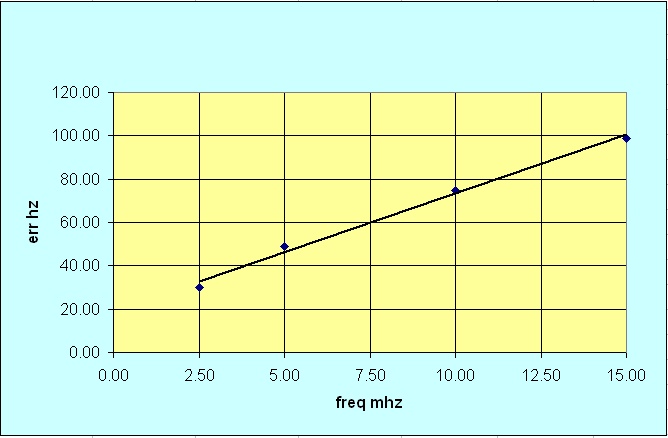
In this case the calibration was done at 2.5, 5, 10, and 15 mhz. Estimated errors at Winlink frequencies are: 80m:38hz, 40m:57hz, 30m:74hz, and 20m:94hz.
- If the radio is way off -say more than 200 hz on any frequency- or -it varies a lot from day to day- it might be a good idea to get it repaired and/or adjusted. Otherwise, you can compensate for the error.
- You can correct for receiver error by offsetting the dial from the frequency calculated by Airmail. Make sure you offset the right way (it's easy to get it backwards). You can also put the error in Airmail (Tools...Options...Dial Offset) but this will be applied to all frequencies whereas the error most likely varies with frequency.
top